
As hybrid work becomes the default for many enterprises, password-based security models are rapidly becoming obsolete. Weak or reused passwords continue to drive the majority of credential-based attacks—and with phishing kits, token theft, and MFA fatigue on the rise, even traditional multifactor authentication (MFA) is struggling to keep pace.
That’s where passwordless authentication comes in. By removing passwords from the equation entirely, organizations can boost security while improving the user experience. For companies using Azure Active Directory (Azure AD) and other Microsoft tools, a range of passwordless options—including FIDO2 security keys, Windows Hello for Business, and Microsoft Authenticator—make this evolution achievable across both cloud and on-premises assets.
In this guide, we’ll explore how to implement passwordless sign-ins in hybrid environments, step through a phased rollout, and highlight how KMicro helps customers align this transition with Zero Trust passwordless strategies, modern workplace modernization, and vCISO governance.
Why Passwordless Authentication Matters Now
Passwordless authentication strengthens identity security by relying on cryptographic credentials instead of shared secrets. Common benefits include:
-
Stronger security: Mitigates phishing, password spraying, and MFA bypass.
-
Improved user experience: Faster login experience without password resets.
-
Seamless hybrid access: Works across on-prem AD, Azure AD, and cloud apps.
As threats evolve, passwordless Azure AD configurations are becoming a baseline expectation for hybrid enterprises looking to enforce Zero Trust without degrading productivity.
Comparing Passwordless Options: FIDO2, Windows Hello, and Authenticator
Microsoft offers several passwordless methods through Azure AD. Each has distinct benefits based on your environment and device fleet.
1. FIDO2 Security Keys
-
Hardware-based USB or NFC tokens (e.g., YubiKey).
-
Ideal for frontline workers or shared device environments.
-
Leverages public/private key encryption with no shared secrets.
2. Windows Hello for Business
-
Uses biometric authentication (fingerprint or facial recognition).
-
Best for corporate-issued Windows 10/11 devices.
-
Stores private keys in TPM (Trusted Platform Module).
3. Microsoft Authenticator App
-
Smartphone-based app that uses push notifications and number matching.
-
Great for BYOD or remote workforces.
-
Enables additional controls like location-based access.
Each method integrates seamlessly into Azure AD Conditional Access and can be deployed in a staged manner depending on user risk level, device readiness, and governance requirements.
Phase-Out Plan: Moving Away from Legacy MFA
A successful passwordless Azure AD deployment isn’t about flipping a switch—it’s about orchestrating change across users, devices, and policies.
Step 1: Readiness Assessment
-
Review current identity estate in Azure AD and on-prem AD.
-
Identify user groups by authentication method, device type, and risk level.
-
Assess compliance requirements and legacy app dependencies.
For many KMicro clients, this phase includes a vCISO-led review of identity governance policies to ensure passwordless fits into broader Zero Trust and compliance frameworks.
Step 2: Enable Passwordless Methods
In the Azure AD portal, enable passwordless methods:
-
Navigate to Azure AD → Authentication Methods.
-
Enable FIDO2 Security Key, Windows Hello for Business, and/or Microsoft Authenticator.
Use registration campaigns to onboard pilot users from low-risk departments before expanding org-wide.
Step 3: Configure Conditional Access Policies
Begin enforcing Conditional Access policies that:
-
Require passwordless sign-in for cloud and hybrid apps.
-
Block legacy authentication protocols (e.g., POP, IMAP, SMTP Basic).
-
Enforce compliant device and location-based access.
Roll these out gradually using report-only mode to monitor impact before full enforcement.
Step 4: Monitor and Improve
Use Microsoft Entra ID logs to track adoption rates, failed login attempts, and risky sign-ins. These analytics help inform continuous adjustments to policy and user communication strategies.
Building Risk-Based Access Policies for High-Value Identities
Passwordless rollout doesn’t mean removing all controls. In fact, it enables more granular security by tying authentication to real-time context.
With risk-based Conditional Access, you can:
-
Elevate authentication methods for high-value roles (e.g., finance, IT admins).
-
Require reauthentication from new locations or unfamiliar devices.
-
Block sign-ins based on real-time identity risk signals from Microsoft Defender for Identity.
KMicro helps clients model these controls as part of a broader Modern Workplace strategy that connects identity, device health, and behavioral analytics into one consistent Zero Trust posture.
Governance Checkpoints: Keeping Passwordless Secure and Compliant
A move to passwordless is a move toward long-term sustainability—but only if done with care. KMicro’s vCISO services ensure your passwordless strategy meets both operational and compliance expectations.
Key Governance Considerations:
-
Policy Drift: Periodic reviews to ensure authentication policies remain aligned with user roles and risk.
-
Device Hygiene: Ensuring enrolled devices are up to date, encrypted, and meet baseline security standards.
-
Auditing: Implement logging and change management controls around passwordless configurations for audit readiness.
Passwordless authentication doesn’t exist in isolation—it must integrate with business applications, endpoint management, and user lifecycle provisioning. KMicro guides clients through this alignment with a structured governance framework.
Where AI and Copilot Fit In
As Microsoft continues to embed AI into the fabric of the workplace via Copilot, secure and frictionless identity is a prerequisite. Users who interact with sensitive data or generate documents via Copilot need airtight identity assurance without workflow slowdowns.
By leveraging passwordless methods across the Microsoft ecosystem, KMicro clients can ensure Copilot & AI tools operate securely, whether users are in the office, at home, or on the move. This integration is a key pillar of KMicro’s broader Modern Workplace service offering.
Final Thoughts: Passwordless Is a Journey, Not a Switch
Rolling out passwordless authentication is more than a technical project—it’s a cultural shift toward stronger, smarter access controls. By choosing the right tools (like FIDO2 and Windows Hello), pairing them with Azure AD Conditional Access, and layering in vCISO governance, you can build a passwordless architecture that’s both user-friendly and attack-resistant.
KMicro partners with organizations at every step of this journey, from technical enablement to long-term policy alignment. To explore how passwordless fits into your identity roadmap, visit our contact page or explore more thought leadership on our blog.
-
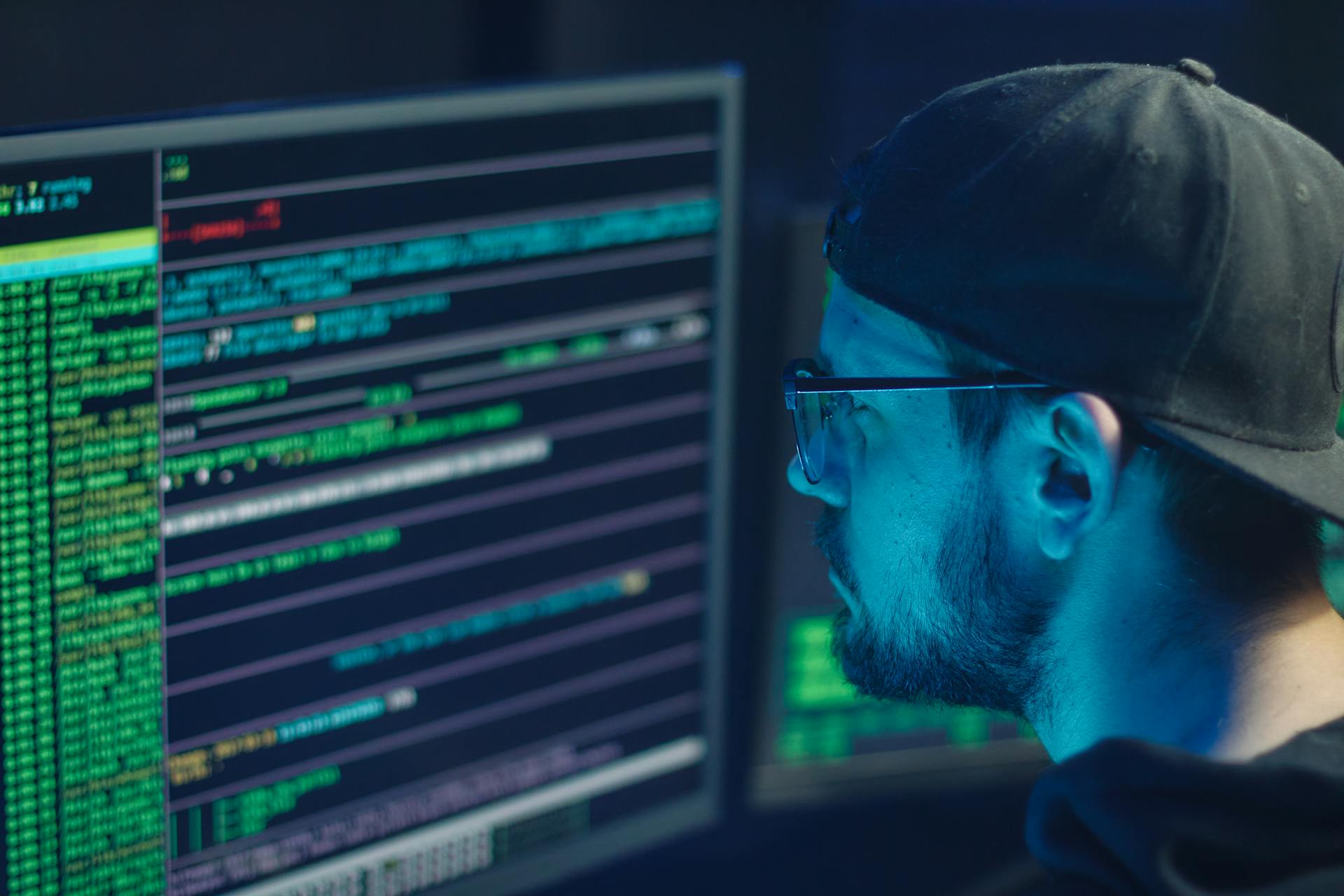
What Is Managed Detection and Response (MDR)?
30 Jan, 2026
-

What Is a Virtual CISO (vCISO)?
30 Jan, 2026
-

Securing DevOps Pipelines: Integrating Security Early and Often
25 Nov, 2025
-

Zero Trust in Action: From Buzzword to Real Enterprise Security
22 Aug, 2025
-

Beyond Firewalls: KMicro’s Zero Trust Blueprint for Hybrid Workforces
30 Jul, 2025