
As a Microsoft Cloud Solution Provider (CSP), KMicro is committed to delivering comprehensive cloud solutions that ensure business continuity and data protection. Understanding the capabilities of the Microsoft CSP Portal and effectively configuring disaster recovery (DR) sites within this framework are essential steps in achieving these objectives. In this blog, we’ll explore the Microsoft CSP Portal, its capabilities, the crucial role disaster recovery plays in cloud environments, and how KMicro’s expertise can help you streamline the process.
Overview of the Microsoft CSP Portal’s Capabilities
The Microsoft CSP Portal serves as the central hub for CSPs, streamlining various business processes to manage relationships with both Microsoft and customers efficiently. For organizations looking to optimize their Microsoft 365 environment, the CSP Portal offers several capabilities that help service providers meet customer needs.
Customer and Subscription Management
One of the most crucial features of the CSP Portal is Customer and Subscription Management. The portal allows CSPs to add new customers, manage their subscriptions, and oversee service health directly. As a customer, organizations can easily access subscription details, track usage, and even adjust licensing based on changing needs.
-
Subscription Flexibility: The portal gives flexibility in managing different types of subscriptions and services. Customers can switch between licensing models, scale up or down based on user needs, and ensure that they are always aligned with their business requirements.
-
Service Health Monitoring: The ability to view service health and monitor the status of services through the CSP Portal ensures that CSPs can provide real-time updates on any disruptions or outages, helping organizations manage expectations and take proactive actions when necessary.
Billing and Invoicing
The Billing and Invoicing functionality in the CSP Portal simplifies financial management. By offering a centralized place to manage invoices and payments, CSPs can track costs, generate detailed reports, and stay informed of the financial health of their cloud services. This feature ensures that there are no surprises when it comes to billing, providing transparent and easy-to-understand invoices.
-
Detailed Billing Reports: CSPs can access detailed billing reports that break down costs per subscription, allowing for better cost forecasting and budgeting.
-
Custom Billing: Through the portal, CSPs can set up custom billing models to fit different business needs, helping customers manage their subscription expenses.
Support Resources
Another essential feature of the Microsoft CSP Portal is access to Support Resources. It enables CSPs to offer robust support for customers, ensuring that technical issues are resolved quickly, and customers remain satisfied.
-
24/7 Support: Customers have access to around-the-clock technical support, ensuring that help is available whenever needed.
-
Technical Issue Resolution: CSPs can track and resolve technical issues, ensuring minimal disruption to a customer’s business operations.
Configuring Disaster Recovery Site Requirements within the CSP Framework
Implementing robust disaster recovery solutions is critical to safeguarding data and maintaining operational continuity. Within the Microsoft CSP framework, KMicro addresses DR requirements through the following steps:
1. Assessing Customer Needs
Understanding each customer's specific DR requirements, including Recovery Time Objectives (RTO) and Recovery Point Objectives (RPO), is the first step in configuring a disaster recovery site. KMicro conducts thorough assessments to ensure that all aspects of disaster recovery are tailored to meet specific customer needs.
-
Custom DR Solutions: KMicro evaluates your organization's infrastructure and designs a DR plan that minimizes downtime and ensures data integrity.
-
Risk Assessment: Understanding the risks specific to each business helps KMicro craft a disaster recovery plan that prioritizes mission-critical applications and data.
2. Setting Up Disaster Recovery Sites
Setting up a disaster recovery site involves replicating customer workloads to a secure cloud environment. Using Azure Site Recovery, KMicro ensures that all essential business systems and data are replicated to Azure, providing a reliable, scalable recovery solution.
-
Azure Integration: Azure Site Recovery integrates seamlessly with Microsoft’s cloud platform, ensuring that your business systems can be quickly restored to an alternate location in case of failure.
-
Automated Recovery: KMicro ensures that recovery processes are automated, providing faster, more efficient recovery times, minimizing the risk of manual errors.
3. Managing Tenant Subscriptions
Through the CSP Portal, KMicro can manage tenant subscriptions, overseeing all configurations related to disaster recovery. This includes configuring Azure services to back up essential data, ensuring that the recovery site meets the specific needs of each customer.
-
Centralized Management: Using the CSP portal, KMicro efficiently manages all disaster recovery-related subscriptions and resources, ensuring that all configurations are accurate and up-to-date.
-
Ongoing Monitoring: KMicro provides continuous monitoring and management to ensure that the DR site is always ready to activate when necessary.
4. Ensuring Compliance and Security
Disaster recovery site configurations must adhere to industry standards for security and compliance. KMicro ensures that all DR solutions meet compliance regulations, safeguarding your business against data breaches or loss.
-
Data Protection: KMicro’s solutions include built-in data encryption and secure backup protocols, ensuring that sensitive business data remains safe and accessible only to authorized personnel.
-
Regulatory Compliance: KMicro helps clients remain compliant with regulations such as GDPR, HIPAA, and other regional standards by ensuring that all backup and recovery processes meet these requirements.
How KMicro Ensures Compliance and Robust DR Solutions for Cloud-Based Environments
At KMicro, we understand that disaster recovery is more than just backing up data; it’s about ensuring your business can continue to function, even in the event of an outage or disaster. Our cloud-based solutions are designed with reliability and security in mind, providing businesses with the assurance that their data is protected and can be rapidly restored when necessary.
Key KMicro Support Services for DR Configuration
-
Comprehensive Planning: We begin with a thorough assessment of your IT environment and disaster recovery needs to design a solution that minimizes downtime.
-
24/7 Monitoring and Support: KMicro offers continuous monitoring of your cloud and on-premises systems, ensuring that any potential issues are identified and addressed before they impact operations.
-
Regular Testing and Optimization: We regularly test your DR setup and optimize it for performance, ensuring that it meets your evolving business needs.
Conclusion
The Microsoft CSP Portal and its disaster recovery site configurations are essential for businesses seeking robust, scalable cloud solutions. KMicro’s expertise in leveraging Microsoft’s cloud services ensures that your business not only protects its data but also maintains operational continuity in the face of any disaster. By working with KMicro, your organization can achieve a seamless migration to Microsoft’s cloud infrastructure, configure a disaster recovery solution that meets your needs, and ensure compliance with the highest security standards.
Whether you are starting from scratch or looking to enhance your existing infrastructure, KMicro is here to guide you every step of the way. Visit our contact page to learn more about how we can help you build and optimize your disaster recovery strategies.
-
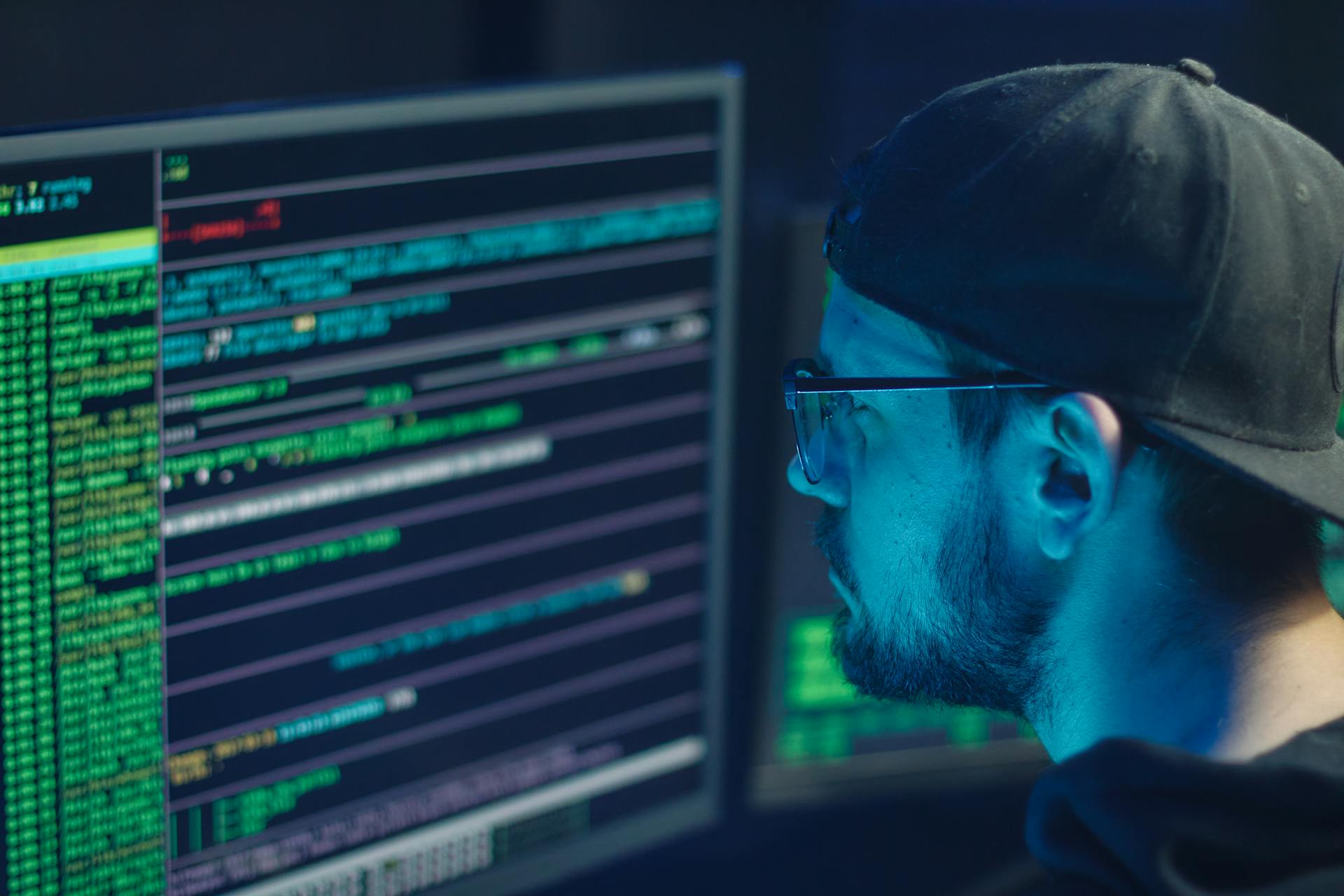
What Is Managed Detection and Response (MDR)?
30 Jan, 2026
-

What Is a Virtual CISO (vCISO)?
30 Jan, 2026
-

Securing DevOps Pipelines: Integrating Security Early and Often
25 Nov, 2025
-

Zero Trust in Action: From Buzzword to Real Enterprise Security
22 Aug, 2025
-

Beyond Firewalls: KMicro’s Zero Trust Blueprint for Hybrid Workforces
30 Jul, 2025