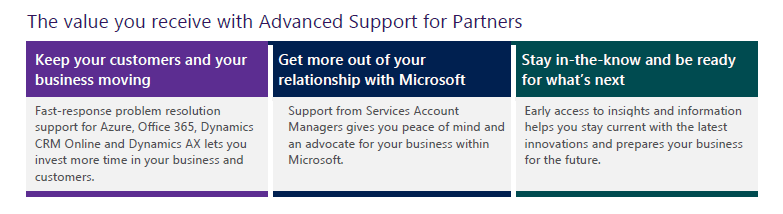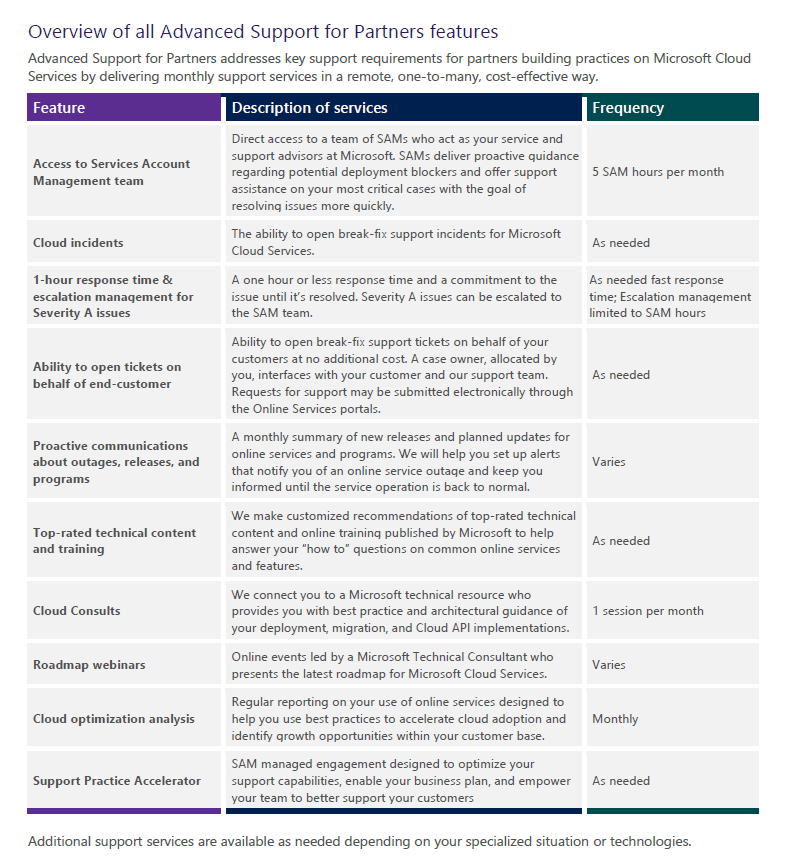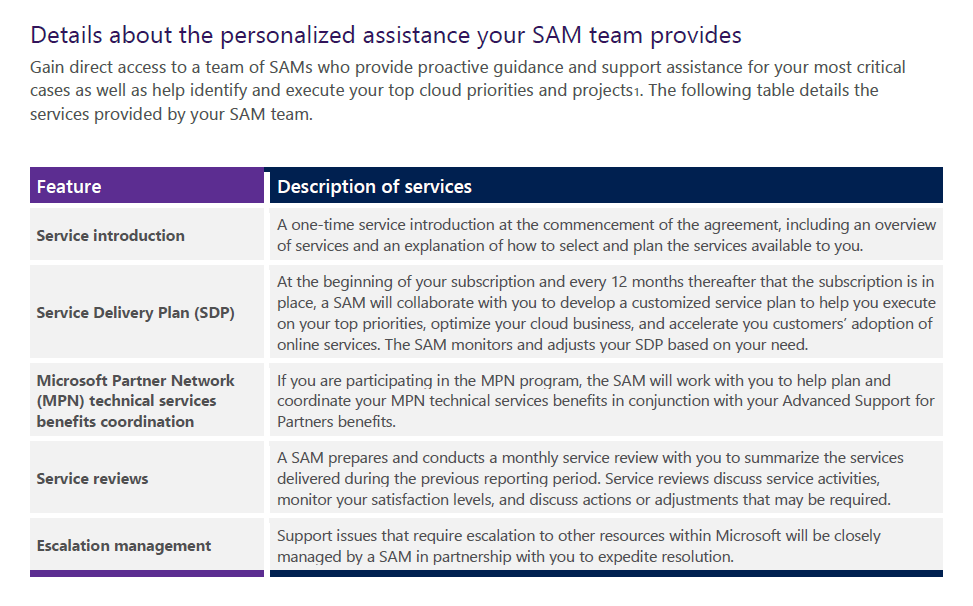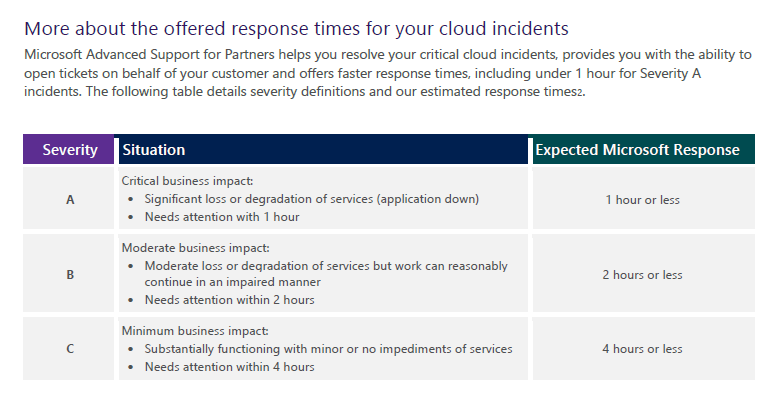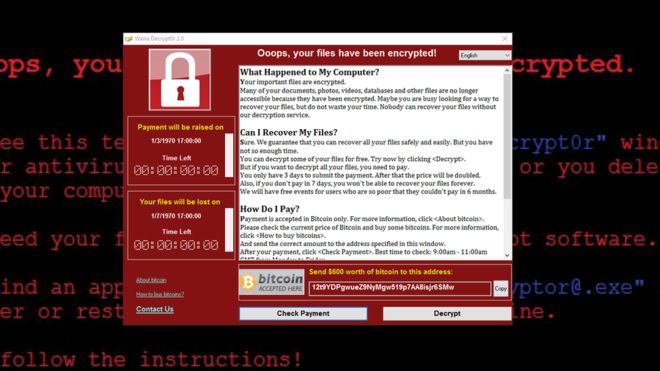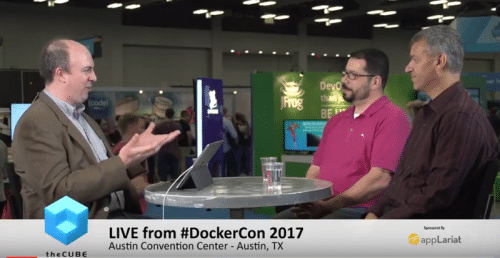SharePoint is the content management platform of choice for more than 250,000 organizations today. It helps businesses like yours organize, manage and collaborate on content to boost productivity and unite communication efforts.
But all software becomes obsolete at some point. Eventually, you’re going to need to migrate to the latest version of SharePoint from an older version of the application or a different enterprise content management (EMC) system. And while that can seem like a tricky process, you’re in luck: modern businesses have access to a variety of SharePoint migration tools to make it easier than ever.
But there’s still a lot to consider if you want to securely and accurately migrate your content to a new platform. In this post, we’re going to cover everything from preparation to the best tools to use so that your SharePoint migration is quick and seamless.
How to Prepare for a SharePoint Migration
Before you can choose which SharePoint migration tools are best for you, there are a few activities you need to check off your list. Here are some SharePoint migration tips to help you get started:
1. Gather Your Inventory
In general, you should always keep a detailed inventory of your SharePoint assets. If you don’t stay on top of this information, you could lose important data both during the migration and during temporary transfers. Your inventory should include running workflows, as well as a list of what needs to stay, go or be rebuilt from scratch. Make sure your inventory is stored outside of your server so you don’t lose it during the migration itself.
2. Review New SharePoint Features
If you’re migrating to a new version of SharePoint, you’re most likely doing it because it contains new features that you’re excited to use. But sometimes, those new features require you to reorganize or update your information architecture. For example, sometimes two or more older features are replaced by one new template to streamline your organization. Review the new features to see what might need to move around as a result of the migration.
3. Craft a Communication Plan
The last thing your company needs is to find out that there was a SharePoint migration overnight without its knowledge. Not only will it cause confusion, but you’ll likely receive a ton of complaints, even if the migration is ultimately for the betterment of the company.
You need a communication plan so that everyone is on the same page before you make the switch. Provide your company with constant communication of changes as well as why those changes are necessary and how they will help everyone be more successful in their roles.
Once you’ve completed these three steps, you can finally move into the migration phase.
The Best SharePoint Migration Tools
Rather than attempting to move all of your content over by yourself, you can leverage SharePoint migration tools to help automate some of the tricky processes and relieve you of time-intensive tasks.
Here are a few recommended tools to consider:
Microsoft SharePoint Migration Tool: Of course, SharePoint is developed by Microsoft, so this tool helps alleviate a lot of the steps associated with your migration. The Microsoft SharePoint Migration Tool helps users migrate from one version to the next, whether they’re part of a small business with a few assets or working on migration for a massive enterprise business. And the best part is that it will scan, package, upload, and import all of the files submitted for migration at once.
AvePoint’s DocAve: AvePoint’s DocAve is a well-established tool for migration. It currently offers modules that help 14 different legacy systems to transition to the latest version of SharePoint Server or SharePoint Online. DocAve also provides replication control, administration, and protection. Users can manage the tool through a browser-based interface if needed.
Sharegate: Sharegate has been around since 2011 and is well-known as one of the easiest migration tools in the market. This tool can help with full migrations, migrations done in phases or even manual migrations depending on the user’s needs. And it doesn’t require a server-side installation, removing some of the pain points of having to download yet another piece of software.
Dell: Dell’s Migration Suite for SharePoint is another popular SharePoint migration tool. Dell helps users migrate both on-premises and online, allowing for bulk or phased migrations. Users can even consolidate data and schedule migrations with this tool, creating space for automation.
Should You Hire an IT Company to Help With Your SharePoint Migration?
Software migration is a lot of work — just figuring out which tools to use is going to take some time, and that’s without thinking about the inventory management, communications plan and infrastructure reorganization that must happen first. Not to mention, you already have your regular job duties to do outside of the migration itself.
Hiring an outside IT company to execute your SharePoint migration instead of using a SharePoint migration tool on your own will save you time while helping you avoid mistakes that could lead to downtime. You get access to a team of SharePoint professionals who know what they’re doing and can execute the migration quickly while you work on more pressing tasks.
Plan a Stress-Free SharePoint Migration With KMicro
Whether you’re migrating to SharePoint for the very first time or you’ve gone through the process before, it’s not an easy task.
Let KMicro help you out so you can concentrate on running your business or IT department. We can work with you on your transition to the cloud, optimize your workflows and even identify any risks or bottlenecks you might have. Schedule a call with one of our IT experts or give us a call now for more information: 949-284-7264.
Ready to make the move to SharePoint Online?
Let Kmicro give you the tools you need to unify business communications once and for all. Contact us to learn how we can migrate your internal communication platforms to SharePoint.