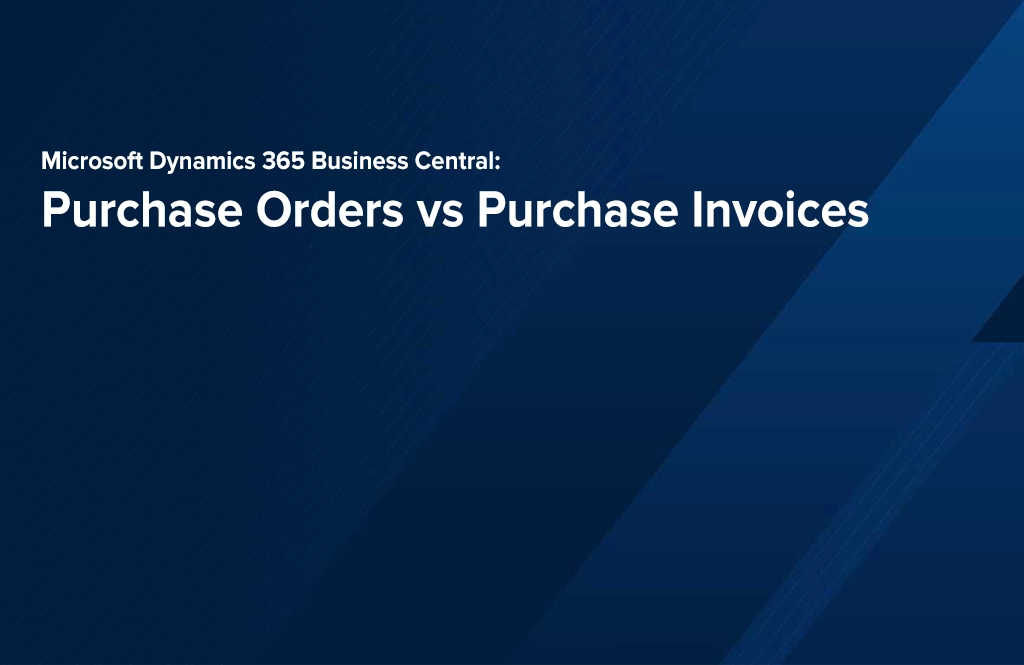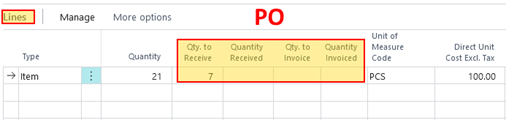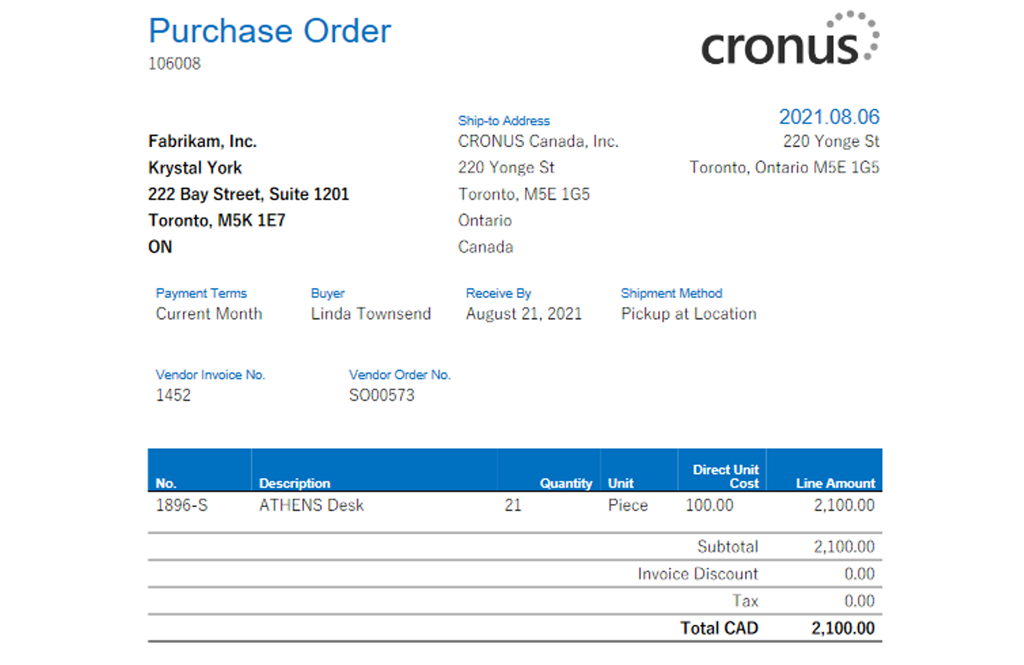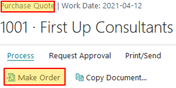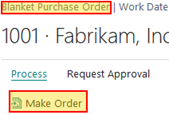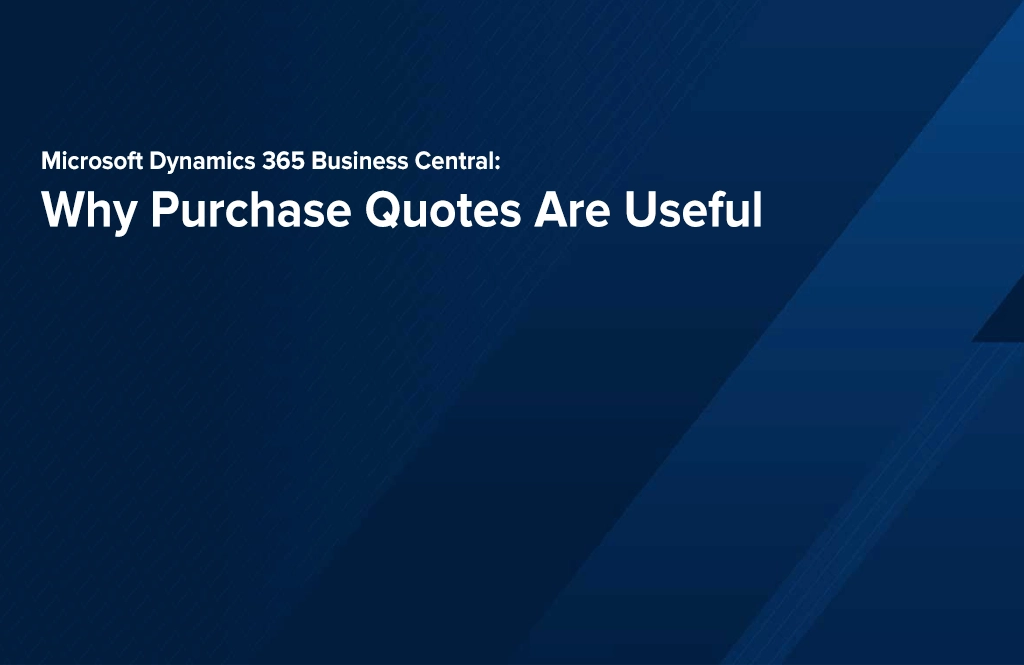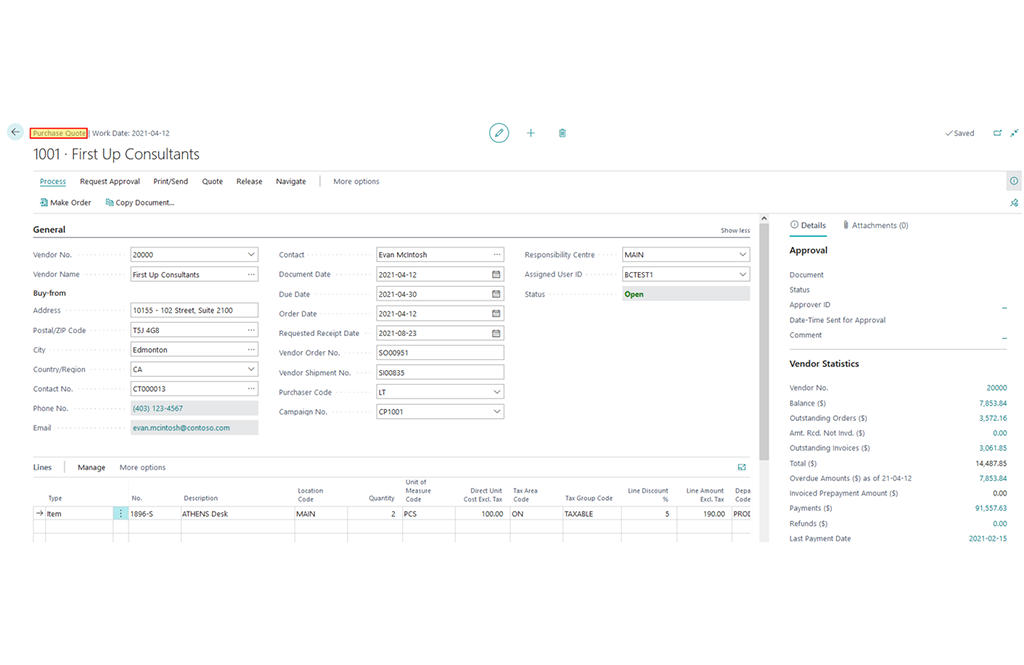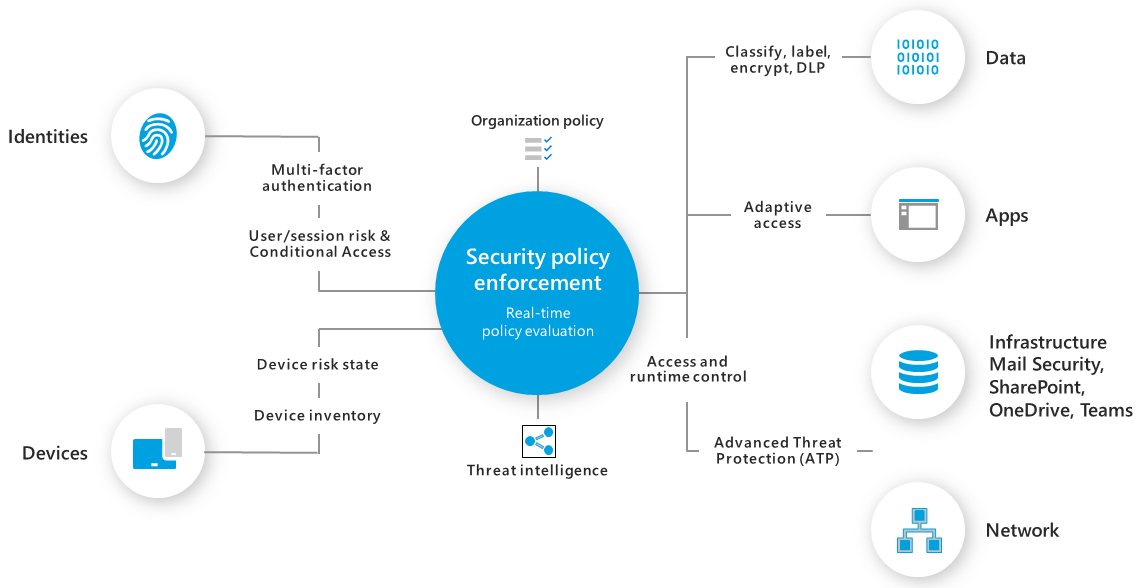Costa Mesa, December 14, 2023 – KMicro Tech, Inc. a significant force in the cybersecurity field, today celebrates achieving the Microsoft Verified Managed Extended Detection and Response (MXDR) solution status for its esteemed security Sentinel360 offering. This accomplishment emphasizes KMicro Tech’s dedication to offering superior cybersecurity services, backed by a comprehensive Security Operation Center (SOC) operational all year round. Sentinel360, with its proactive hunting, monitoring, and response capabilities, integrates seamlessly with the Microsoft Security platform, providing exceptional protection for our clients.
Sentinel360, KMicro Tech’s line of cybersecurity services, represents a fusion of advanced technology and expert human services. It has passed stringent verification by Microsoft engineers, showcasing its effectiveness and extensive reach within the Microsoft Security portfolio.
“KMicro Tech, through our Sentinel360 security services, is at the forefront of cybersecurity innovation. Achieving the Microsoft Verified Managed Extended Detection and Response solution status is not just an achievement; it’s a testament to our commitment to cybersecurity excellence. This recognition underlines Sentinel360’s flawless integration with Microsoft 365 Defender and Microsoft Sentinel, highlighting our resolve to offer advanced, reliable, and efficient security solutions. As digital threats constantly evolve, KMicro Tech and the Sentinel360 brand are dedicated to ensuring our clients’ digital safety and resilience, continuously evolving to counter the increasing sophistication and frequency of cyberattacks,” stated Mazen Sadat, KMicro Tech CEO.
Rob Lefferts, CVP, Modern Protection and SOC at Microsoft, acknowledges the rising tide of malicious attacks and the importance of security for customers. “I am thrilled to congratulate KMicro Tech on achieving the Microsoft Verified: Managed Extended Detection and Response solution status for their Sentinel360 brand. The brand’s close integration with Microsoft 365 Defender and Microsoft Sentinel, verified by our Security engineering team, ensures comprehensive service coverage across our Security portfolio.”
Additionally, KMicro Tech takes pride in being a member of the Microsoft Intelligent Security Association (MISA). Maria Thomson, the association’s lead, commented, “The Microsoft Intelligent Security Association consists of the most trusted security companies worldwide. Our members, like KMicro Tech, align with Microsoft’s vision of cybersecurity community collaboration to swiftly counter security threats. We are delighted to recognize and welcome the Sentinel360 brand into the MISA portfolio.”
This endorsement from Microsoft not only cements KMicro Tech’s standing as a cybersecurity leader but also underscores their relentless commitment to safeguarding clients through innovative and collaborative initiatives.
###
About KMicro Tech, Inc.:
KMicro Tech, Inc. stands as a forward-thinking Cloud and AI innovative partner, uniquely positioned to assist its clients in achieving digital transformation and excelling in a rapidly evolving technological landscape. Specializing in Cybersecurity, Dynamics 365, Microsoft 365, and Power Platform, KMicro Tech, Inc. harnesses the latest advancements in cloud computing and artificial intelligence to offer cutting-edge solutions. Their approach integrates these technologies to create secure, efficient, and intelligent systems that not only meet current business needs but also anticipate future challenges.